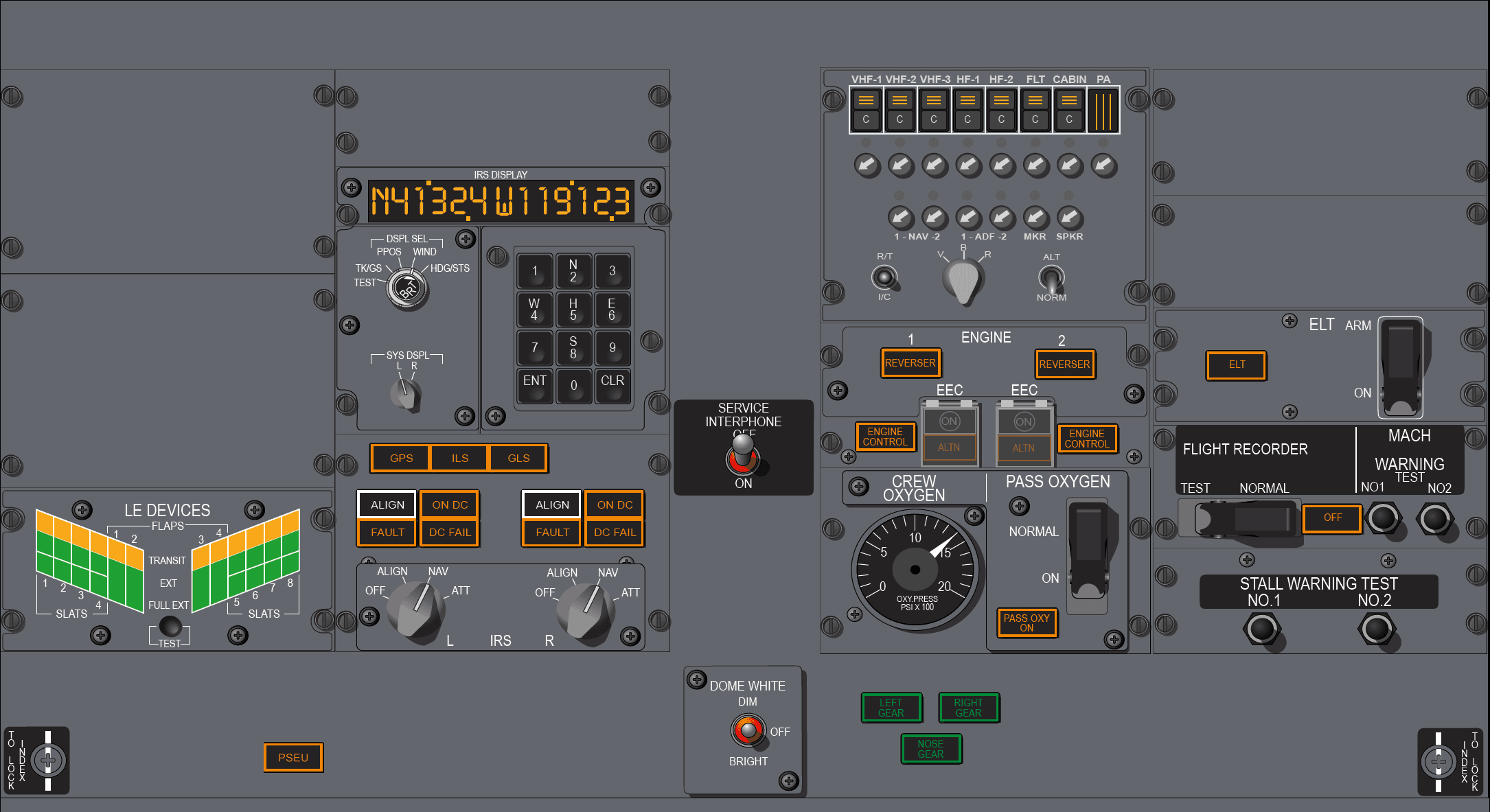
ELT SWITCH
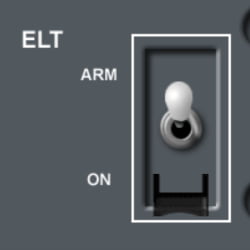
ProSim System: Misc
ProSim Group: Switch
ProSim Config Names:
ELT Arm
ELT On
Hardware:
2-POS ON-OFF
IRS DISP SEL SWITCH
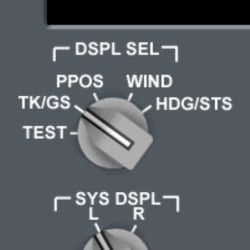
ProSim System: Navigation
ProSim Group: Switch
ProSim Config Names:
IRS Disp Sel TK/GS
IRS Disp Sel Test
IRS Disp Sel PPOS
IRS Disp Sel Wind
IRS Disp Sel HDG/STS
Hardware:
12-POS Rotary Switch, 30 degree detents
IRS SYS DSPL SWITCH

ProSim System: Navigation
ProSim Group: Switch
ProSim Config Names:
IRS SYS DSPL Left
IRS SYS DSPL Right
Hardware:
8-POS rotary switch, limited to 2 positions
LE DEVICES INDICATORS
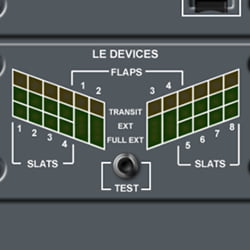
ProSim System: Misc
ProSim Group: Indicator
ProSim Config Names:
Flaps extended 1
Flaps extended 2
Flaps extended 3
Flaps extended 4
Flaps transit 1
Flaps transit 2
Flaps transit 3
Flaps transit 4
Slats extended 1
Slats extended 2
Slats extended 3
Slats extended 4
Slats extended 5
Slats extended 6
Slats extended 7
Slats extended 8
Slats fullExtended 1
Slats fullExtended 2
Slats fullExtended 3
Slats fullExtended 4
Slats fullExtended 5
Slats fullExtended 6
Slats fullExtended 7
Slats fullExtended 8
Slats transit 1
Slats transit 2
Slats transit 3
Slats transit 4
Slats transit 5
Slats transit 6
Slats transit 7
Slats transit 8
IRS KEYPAD SWITCHES

ProSim System: Navigation
ProSim Group: Switch
ProSim Config Names:
IRS Keypad 0 Off
IRS Keypad 0 Pushed
IRS Keypad 1 Off
IRS Keypad 1 Pushed
IRS Keypad 2 Off
IRS Keypad 2 Pushed
IRS Keypad 3 Off
IRS Keypad 3 Pushed
IRS Keypad 4 Off
IRS Keypad 4 Pushed
IRS Keypad 5 Off
IRS Keypad 5 Pushed
IRS Keypad 6 Off
IRS Keypad 6 Pushed
IRS Keypad 7 Off
IRS Keypad 7 Pushed
IRS Keypad 8 Off
IRS Keypad 8 Pushed
IRS Keypad 9 Off
IRS Keypad 9 Pushed
IRS Keypad CLR Off
IRS Keypad CLR Pushed
IRS Keypad ENT Off
IRS Keypad ENT Pushed
LE DEVICES TEST SWITCH
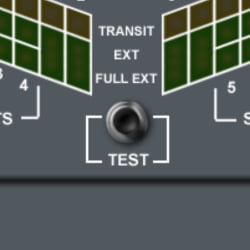
ProSim System: Misc
ProSim Group: Switch
ProSim Config Names:
LE Devices test Off
LE Devices test Pushed
Hardware:
Momentary push button, (ON)-OFF
IRS LEFT ALIGN INDICATOR

IRS RIGHT ALIGN INDICATOR

IRS LEFT ON DC INDICATOR

IRS RIGHT ON DC INDICATOR
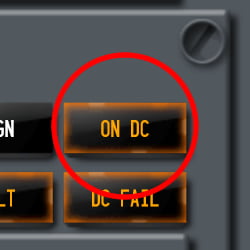
IRS LEFT FAULT INDICATOR

IRS RIGHT FAULT INDICATOR

IRS LEFT DC FAIL INDICATOR

IRS RIGHT DC FAIL INDICATOR

IRS LEFT SWITCH

ProSim System: Navigation
ProSim Group: Switch
ProSim Config Names:
IRS left Nav
IRS left Off
IRS left Align
IRS left Att
Hardware:
IRS RIGHT SWITCH

ProSim System: Navigation
ProSim Group: Switch
ProSim Config Names:
IRS right Nav
IRS right Off
IRS right Align
IRS right Att
Hardware:
PSEU INDICATOR

DOME LIGHT SWITCH

ProSim System: Lighting
ProSim Group: Switch
ProSim Config Names:
Dome light Dim
Dome light Off
Dome light Bright
Domelight bright (GATE)
Domelight dim (GATE)
Domelight master (GATE)
Hardware:
3-POS toggle switch, ON-OFF-ON
REVERSER LEFT INDICATOR

REVERSER RIGHT INDICATOR

ENGINE CONTROL LEFT INDICATOR

ENGINE CONTROL RIGHT INDICATOR

EEC LEFT

ProSim System: Engine
ProSim Group: Indicator & Switch
ProSim Config Names:
EEC left Off (SWITCH)
EEC left Pushed (SWITCH)
EEC left latch Off (SWITCH)
EEC left latch On (SWITCH)
EEC Altn left (INDICATOR)
EEC On left (INDICATOR)
Hardware:
This is a specialized switch/indicator combination. The indicators and switch are controlled via multiple inputs on the back-side of the switch housing. FlightDeck Solutions makes the one I have.
EEC RIGHT

ProSim System: Engine
ProSim Group: Indicator & Switch
ProSim Config Names:
EEC right Off (SWITCH)
EEC right Pushed (SWITCH)
EEC right latch Off (SWITCH)
EEC right latch On (SWITCH)
EEC Altn right (INDICATOR)
EEC On right (INDICATOR)
Hardware:
This is a specialized switch/indicator combination. The indicators and switch are controlled via multiple inputs on the back-side of the switch housing. FlightDeck Solutions makes the one I have.
OXYGEN PRESSURE GAUGE

GEAR LEFT AFT OVH INDICATOR

ProSim System: Landing Gear
ProSim Group: Indicator
ProSim Config Names:
Gear left aft ovh
GEAR RIGHT AFT OVH INDICATOR
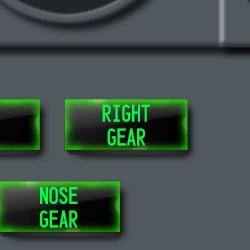
ProSim System: Landing Gear
ProSim Group: Indicator
ProSim Config Names:
Gear right aft ovh
GEAR NOSE AFT OVH INDICATOR

ProSim System: Landing Gear
ProSim Group: Indicator
ProSim Config Names:
Gear nose aft ovh
PASS OXY ON INDICATOR

PASS OXYGEN SWITCH

ProSim System: Pneumatic
ProSim Group: Switch
ProSim Config Names:
Pass oxygen Normal
Pass oxygen On
Hardware:
2-POS ON-OFF guarded toggle switch
Switch is in the NORMAL position when guarded.
FLIGHT RECORDER SWITCH
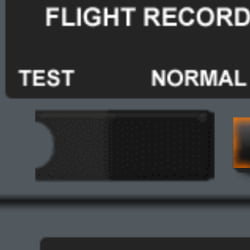
ProSim System: Misc
ProSim Group: Switch
ProSim Config Names:
Flight recorder Normal
Flight recorder Test
Hardware:
2-POS ON-OFF guarded toggle switch
Switch is in the Normal position when guard is closed.
FLIGHT RECORDER OFF INDICATOR
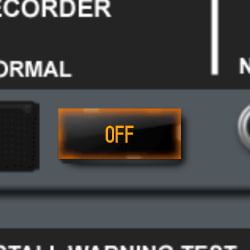
MACH AIRSPEED WARNING TEST NO1 SWITCH

ProSim System: Misc
ProSim Group: Switch
ProSim Config Names:
Mach Airspeed warning test no1 Off
Mach Airspeed warning test no1 Pushed
Hardware:
Momentary push button, (ON)-OFF
MACH AIRSPEED WARNING TEST NO2 SWITCH

ProSim System: Misc
ProSim Group: Switch
ProSim Config Names:
Mach Airspeed warning test no2 Off
Mach Airspeed warning test no2 Pushed
Hardware:
Momentary push button, (ON)-OFF
STALL TEST 1 SWITCH

ProSim System: Misc
ProSim Group: Switch
ProSim Config Names:
Stall test 1 Off
Stall test 1 Pushed
Hardware:
Momentary push button, (ON)-OFF
STALL TEST 2 SWITCH
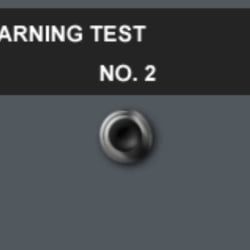
ProSim System: Misc
ProSim Group: Switch
ProSim Config Names:
Stall test 2 Off
Stall test 2 Pushed
Hardware:
Momentary push button, (ON)-OFF
IRS DISPLAY LCD

ProSim System: Navigation
ProSim Group: LCD
ProSim Config Names:
IRS Display
IRS Display left char state (NUMERICAL)
IRS Display left mode (NUMERICAL)
IRS Display left number (NUMERICAL)
IRS Display right char state (NUMERICAL)
IRS Display right mode (NUMERICAL)
IRS Display right number (NUMERICAL)
ILS INDICATOR
ProSim System: Misc
ProSim Group: Indicator
ProSim Config Names:
ILS
GLS INDICATOR
ProSim System: Misc
ProSim Group: Indicator
ProSim Config Names:
GLS
ASP OBS PANEL
ProSim System: Communication
ProSim Group: Switch / Indicator / Analog
ProSim Config Names:
Too many items to list here. Click the More Info link to go to the detailed config items.


