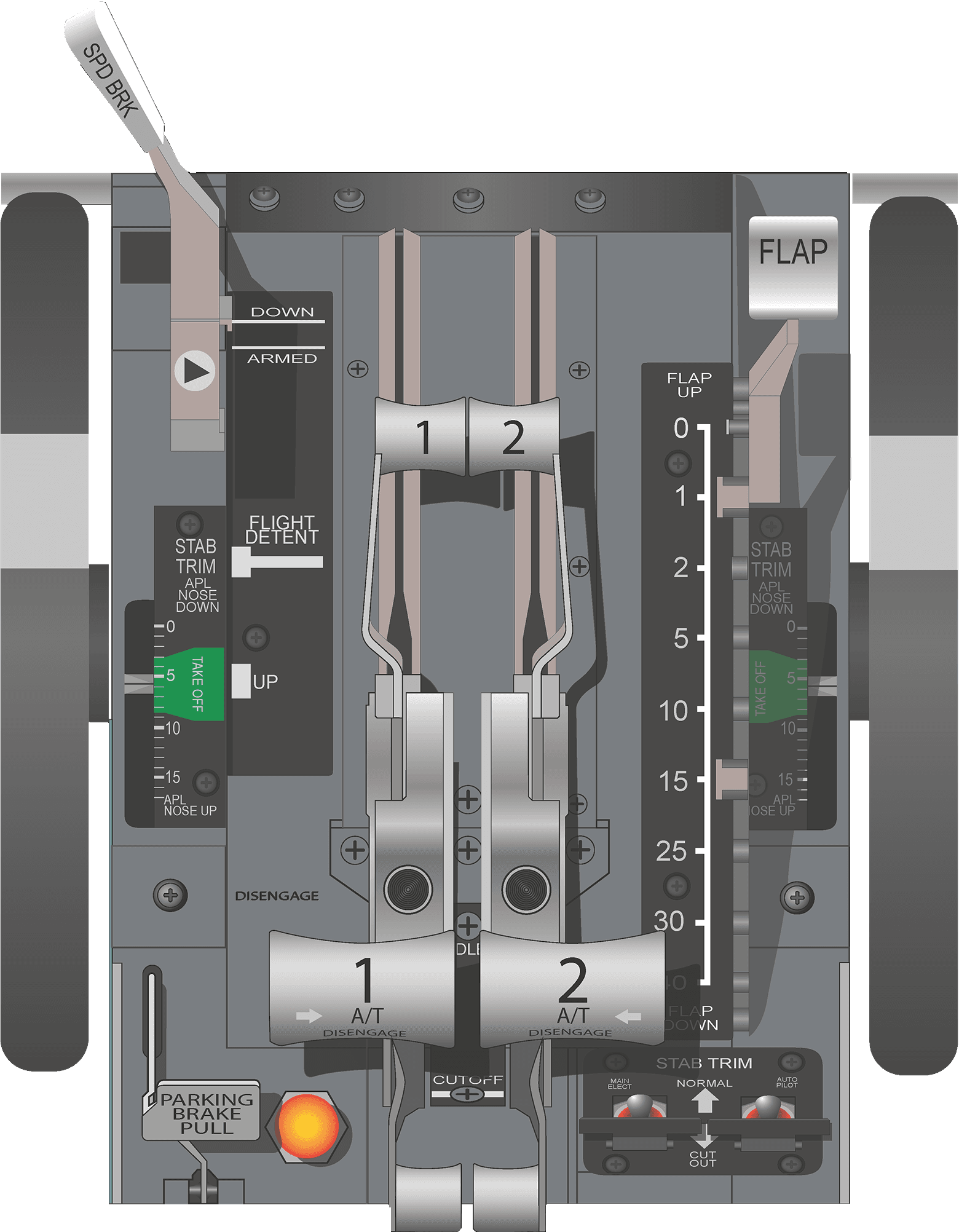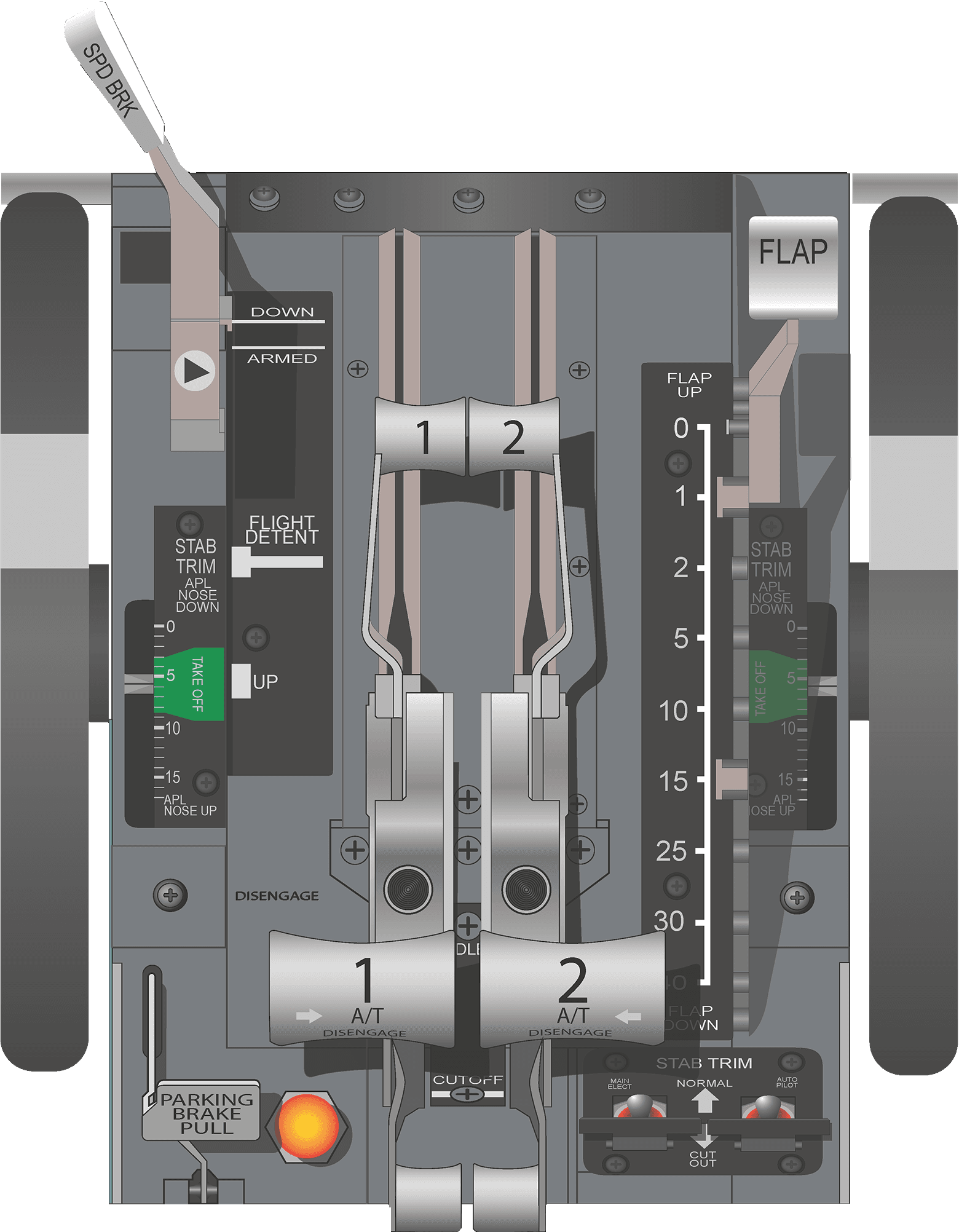TQ Visual Locator
Switch to Lookup Table
NOTE: This page is not yet fully mapped
Sincere appreciation to Cockpit Revolution for generously providing the high quality drawings used on this page.
(Note: Some drawings may be slightly altered from author’s originals to accommodate Pro-Sim’s configuration layout)
Permanent link to this article: https://www.simobsession.com/prosim737-reference/configuration-item-finder/tq-visual-locator/