Flight controls are, as you’d expect, what control an aircraft’s direction of flight. Here’s we’ll talk a bit about the real Boeing 737 NG flight controls and what I am using in my simulator to replicate them.

Photo of a Real Boeing 737 NG Cockpit & Flight Controls
Table of contents
Introduction to the Boeing 737 Flight Controls
In the Boeing 737 the basic flight controls consist of:
- Two linked control columns with associated steering wheels, known as yokes. These control the pitch and roll of the aircraft. Pushing forward on either column causes the aircraft to pitch nose down. The opposite happens if you pull back on the column. Rotating the yoke left or right causes the airplane to roll accordingly along its longitudinal axis. Because the columns are linked, the actions on one column are exactly replicated on the other.
- Two linked sets of rudder pedals. These control the yaw of the aircraft. Pushing the left rudder pedal with your foot causes the aircraft nose to turn toward the left. The right rudder pedal turns the nose to the right. Pushing forward on the tops of the pedals with the ball of your foot activates the main wheel brakes, the left pedal for the left wheel brakes, and the right pedal for the right wheel brakes.
- The throttle quadrant controls the thrust of both engines, among other things, and is further described on my Throttle Quadrant page.
The Boeing 737 NG is not fly-by-wire where control inputs are fed to a computer which then outputs signals via electrical wire to the actuators. Instead, all the flight controls leverage “old-school” cables, drums, linkages, and hydraulic actuators to mechanically drive the various control surfaces around the aircraft.
See the next section for some complex, yet fascinating videos on how it all works. It’s truly remarkable!
How the Boeing 737 Flight Controls Work
While I could try to sound smart by talking about how the 737 flight controls do their job, I’m far from an expert. Rather, take a look at the following fantastic in-depth series of technical videos from a real expert on the 737 flight controls, Mr. Chris Brady of The Boeing 737 Technical Channel (a great 737 reference for enthusiasts, I might add!):
Simulated Control Columns
I’m currently using control columns made by ACE, who have gone out of business unfortunately. These are standalone units with no way to link them, as in the real aircraft. They have a simple joystick controller card in each with a USB input/output so they are plug and play to a computer, then assigned within the flight simulator software as a joystick controller. For now they’ll have to do.
In the meantime I have acquired two complete real columns in great condition that I plan on replacing the ACE yokes with. They will be linked under the floor be control loaded so they will move and feel similar to the real thing.
It all just takes a lot of time, engineering and effort, particularly when things have to be custom made.
Simulated Rudder Pedals
The rudder pedals I am using are from FSC out of Italy. I originally purchased just the Captain side pedals because it was all I could afford at the time. I had hoped to buy the F/O side not long after. Well, fast forward more than 3 years and now that I was ready to buy the F/O pedals, like everything post-COVID, went up in price.
I didn’t want to take the chance newer models might differ physically or mechanically from the original I bought. Or run the risk that FSC stopped selling them, kept raising the price. So, I bit the bullet and decided it was time. I purchased the F/O side complete with link bar so the two sets of pedals would move together. I also had FSC upgrade to a heavier duty link bar that was ready for control loading. At some point I’ll add loading so the rudder pedals will automatically adjust with aircraft trim and the control feel will vary based on the aircraft situation.
Once I have rebuilt my cockpit base to accommodate the new control columns, I’ll install the F/O pedals with control loading. It makes more sense while everything is apart.
Simulated Throttle
The original throttle I bought used was from Jetmax. It was a non-motorized, basic replica of the 737 throttles and it was good enough for a while. But like all other things, I craved a more realistic experience so I purchased a used Revolution Sim motorized TQ. Unfortunately, there were some areas that needed to be repaired so it ended up getting completely rebuilt. See my blog post on that major overhaul. It’s working much better but still not where I’d like it to be.
I had every intention to purchase one of the fantastic and robust FlightDeck Solutions fully automated 737 throttles. However, world and business events caused the price to almost double by the time I was ready, which put it out of my reach again. At least to the point that for that kind of money it didn’t make sense as an enthusiast to buy a replica when converting a real one by a reputable builder would cost about the same.
I am now sourcing an OEM 737 NG throttle through a reputable source. Fortunately, I also know someone who does amazing work converting OEM TQs, so with any luck the stars will align.
That is one bad thing about this hobby, though. Almost everything takes forever to get. That is, unless you make it yourself. Otherwise, you can likely expect 3-6 months minimum waiting for what you ordered to get to you.
In case you were wondering, I also seriously did consider replica throttles from FSC (who I bought my rudder pedals from) and CockpitForYou. Both make solid products from what I have heard. At around 5.000 Euro plus shipping they’re not cheap either, but closer to what I could afford.
In the end, though, while an OEM 737 NG TQ in good condition will probably cost me $3-5K USD BEFORE conversion, I think long term an OEM TQ may be the better way to go. It will certainly stand up to the heaviest abuse.
And so the Flight Controls story continues. Keep an eye on my blog posts for updates.


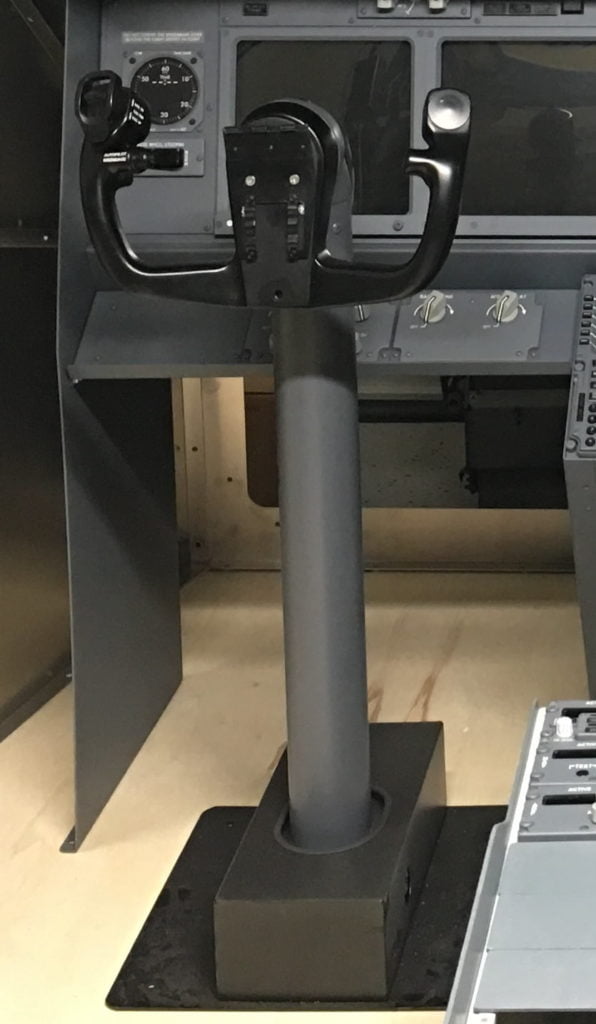
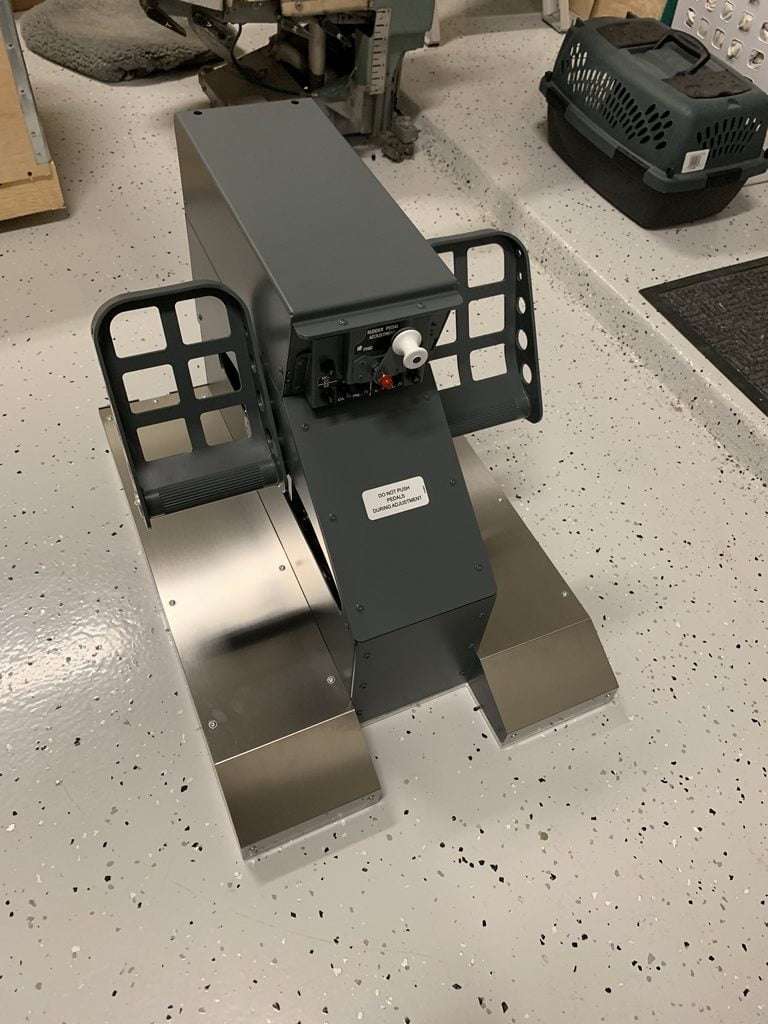
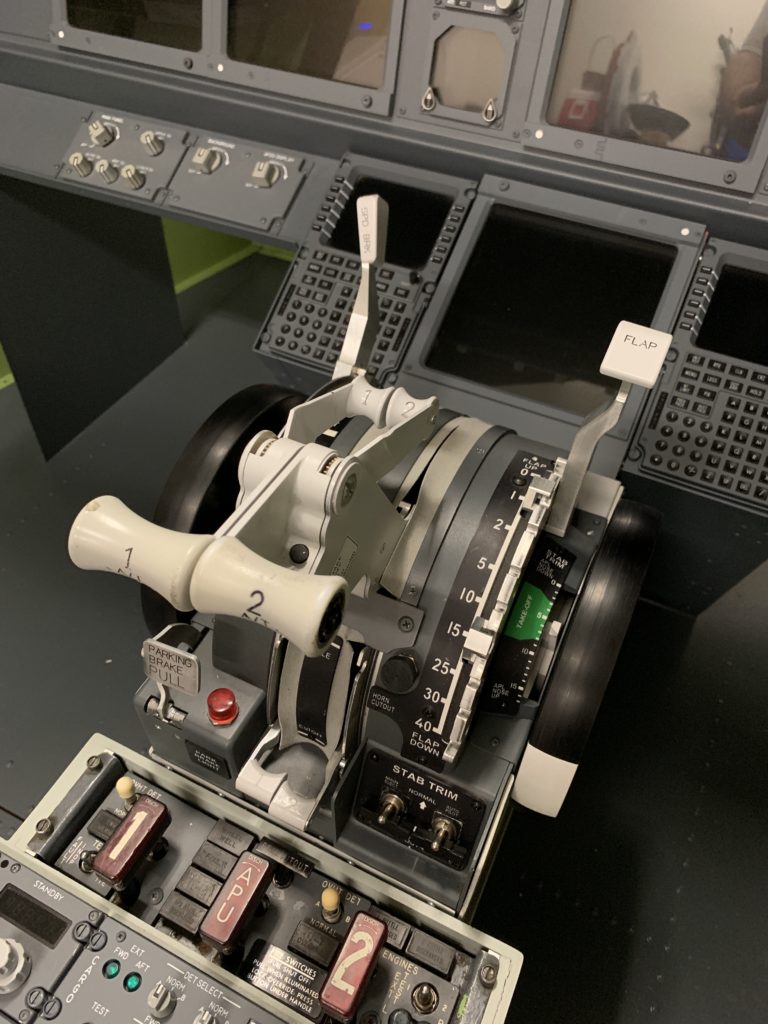



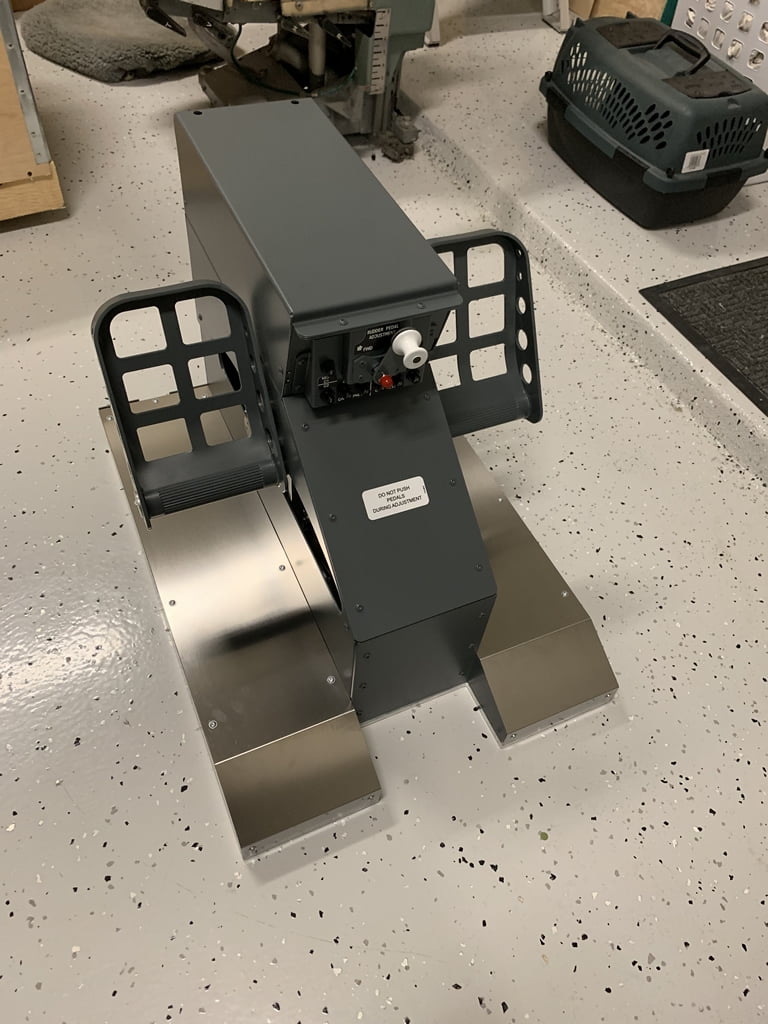


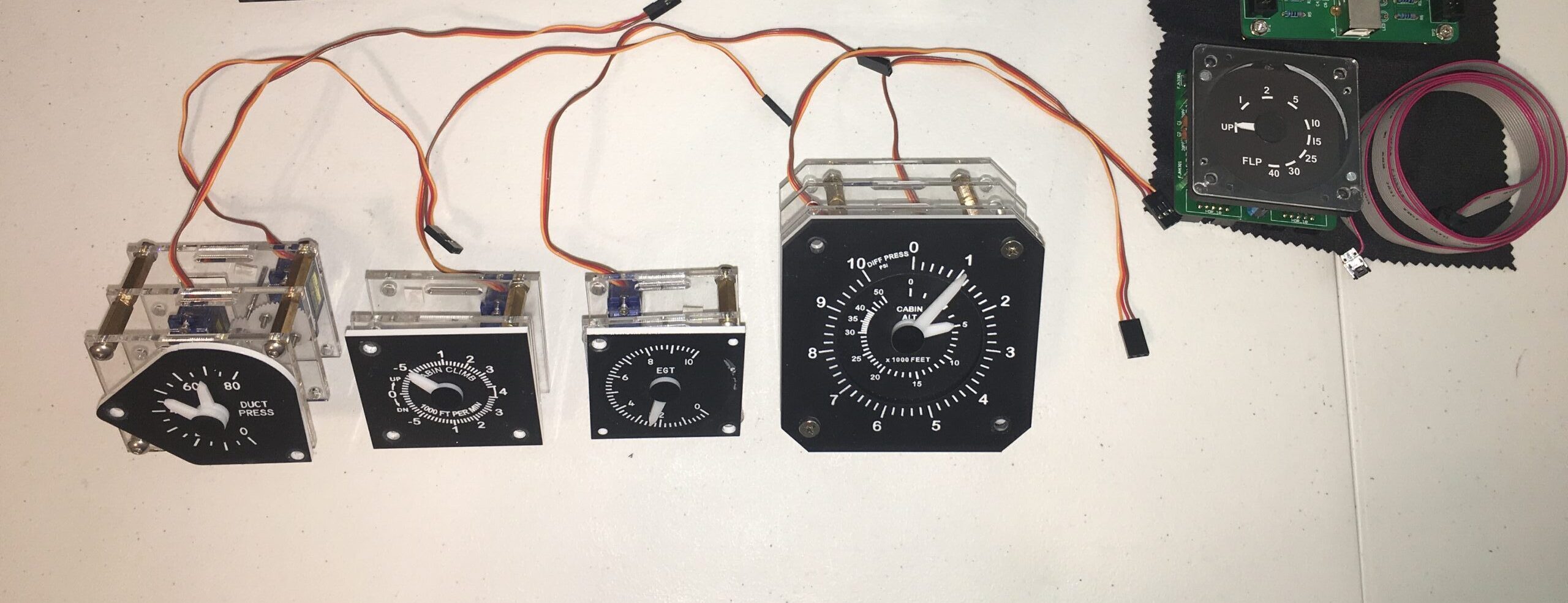
4 comments
Skip to comment form
How much will it cost to buy the 737 yoke
Author
Hi Ben, which columns are you talking about? If you mean the old ACE ones, I’m still using them until I come up with a design to either incorporate the real ones or find a reasonable pre-built solution somewhere (FSC’s solution comes to mind, but very expensive!).
Thanks for all the info you have put on your site. Exceptionally informative. I have a question…there are certain switches that are not working in my hardware set up. Your input would be valuable. Along with a licensed ProSim738 and MSFS2020 (store version), I use Simworld MIP, Simworld Overheads (FWD and AFT), Simworld FMCs’, FSC TQ (Fully motorised), CP Flight Pedestal, CP Flight MCP PRO3 and EFISs’, FSC Stick Shakers, FSC Tiller, Agronn Yokes and Open Cockpits Rudders.
– I have not been able to get the “external lights” to work (even had Humberto from Prosim give his input (plus several other people)
– my CP Flight Xponder (transponder) does not work…cannot do a IFR flight on MSFS2020…the ATC cannot ident the aircraft after I key in the correct numbers
– Similarly my TCAS via the CP Flight panel is also not working
Any help or guidance would be really appreciated. Many thanks….Rahul Sharma (Hong Kong)
Author
Hello Rahul, thanks for the kind words. I haven’t been using MSFS to date. I just find it too difficult to work with in my cockpit setup, mostly due to the challenges of getting 6 external displays working seamlessly across two computers. What is your computer setup? I have the same issue with the landing lights (and probably other lights, I haven’t checked yet) but I’m running a server MSFS and two client MSFS PCs. The lights come on on the server, but not on the clients. From what I read on the ProSim forums, it may require the use of LVARS to get working. But I suspect this is not your issue. You do have the MSFS ProSim module installed on the same PC as the flight model is installed, right? Regarding the TCAS, I don’t have any experience with CPFlight products (I use FDS) but the ProSim drivers should natively support the CPFlight components. You may need to discuss that one with CPFlight direct, or someone one the Prosim forums with those CPFlight modules may be able to help. I will contact you via email and we can discuss further. Cheers!