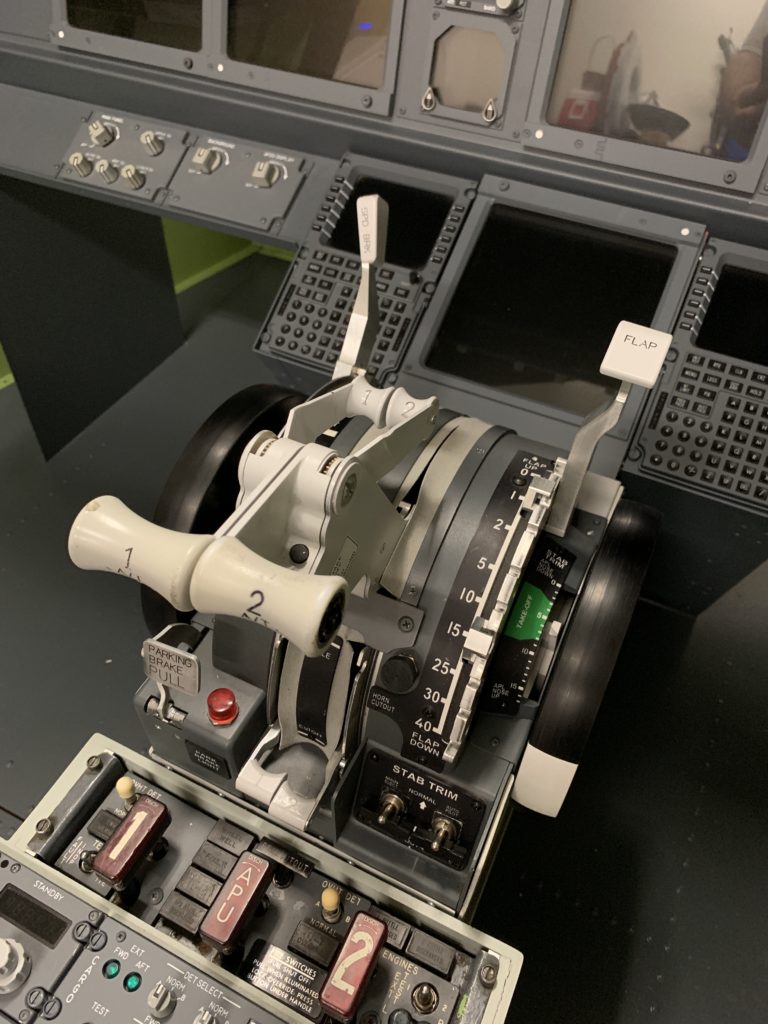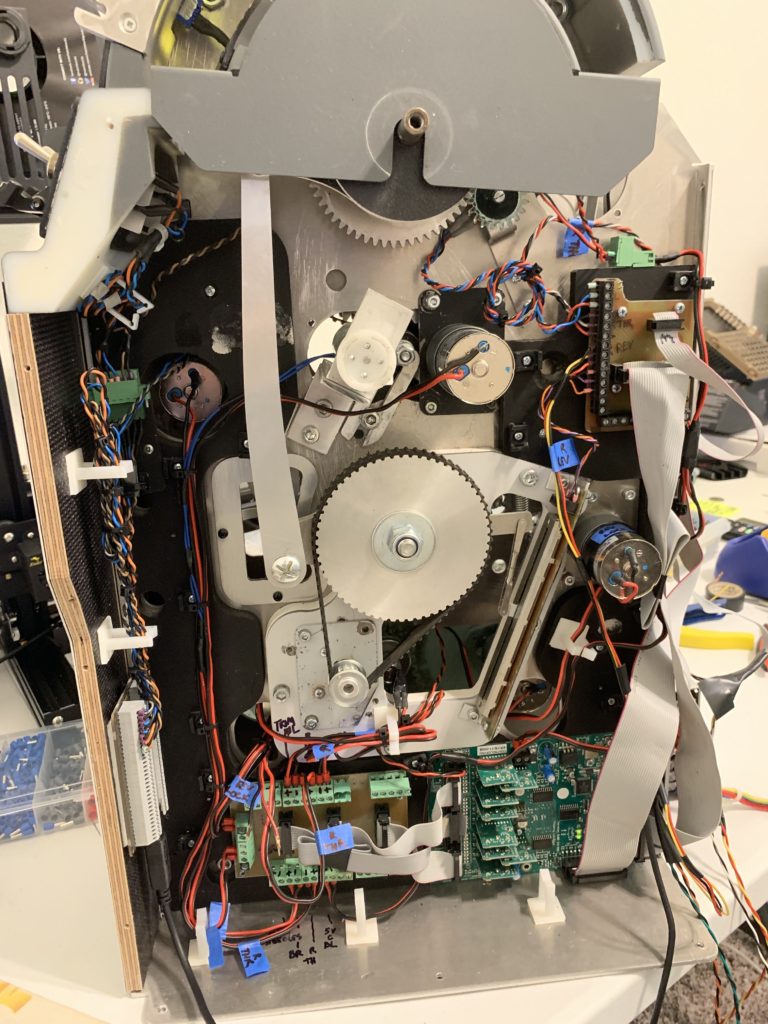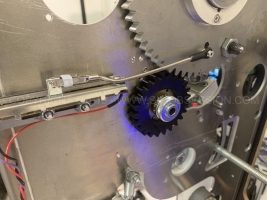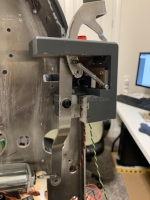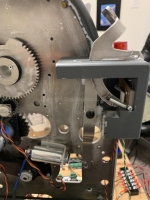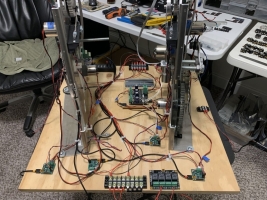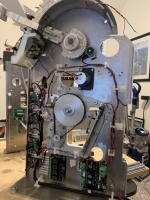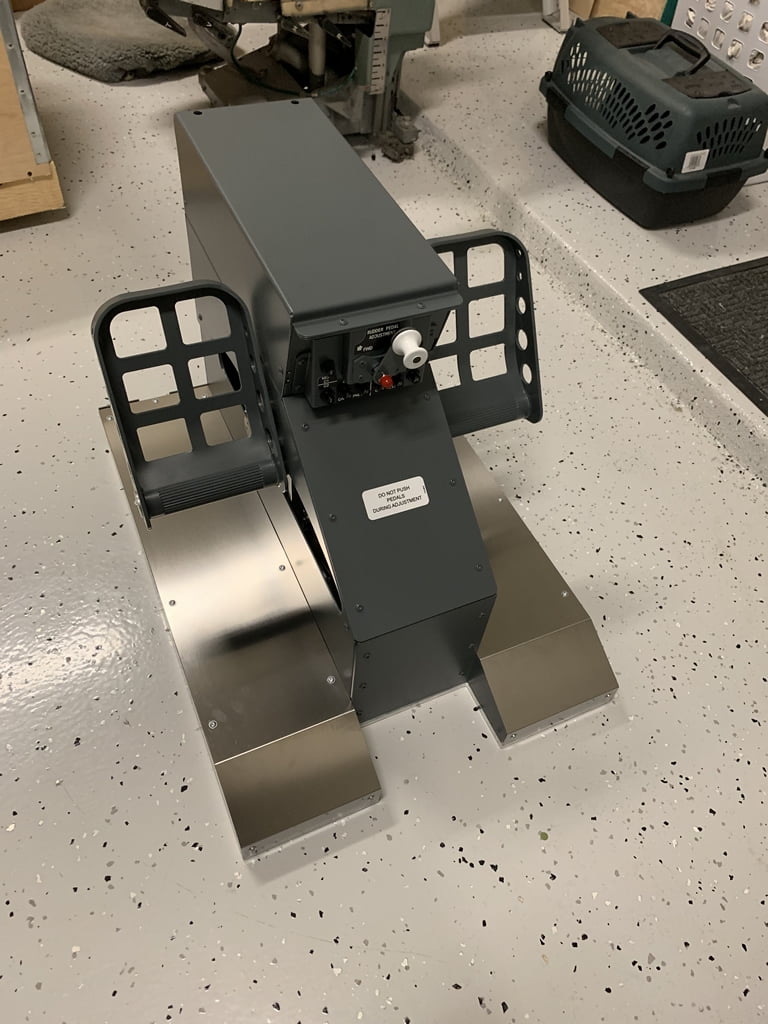The Throttle Quadrant (or TQ for short) houses the thrust levers, flap handle, spoiler handle, and more. It’s everything that makes you go or go slow. It looks simple, but there’s a lot under the hood. Read on for more about my simulated TQ.
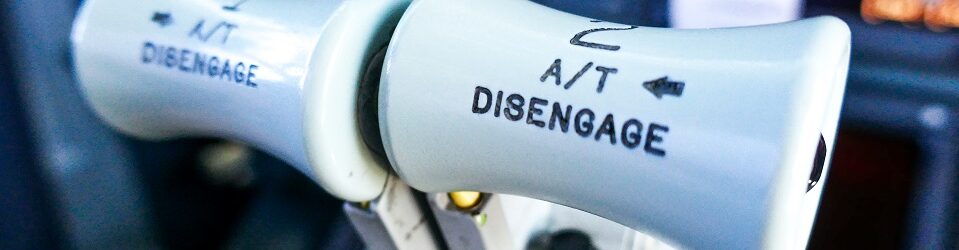
About the Throttle Quadrant
The Throttle Quadrant (or TQ) is obviously a critical piece of kit in your cockpit. And while it looks fairly simplistic from the outside, it’s actually a very complex piece of machinery and electronics. The trim wheels rotate at various speeds, the trim needles move accordingly, the throttle advance and retard with the auto-throttle engage, but need to be able to be overridden if necessary. The spoiler handle automatically moves to the fully extended position on touchdown, and the reverse handles have lockouts to prevent accidental deployment, as do the spoilers. The parking brake automatically disengages when you firmly depress both rudder pedals. And of course the flaps handle, disengage switches, fuel flow levers, and more are all part of this thing.
Where Can I Get One?
There are plenty of vendors out there who make quality faithful recreations of most, if not all capabilities of the real thing. These include FlightDeck Solutions, FSC, CockpitForYou, and others which can be found on my links page. Keep in mind we’re talking good money to buy one new. They’re easily $3-5K USD plus shipping depending on the quality and functionality you want. If you keep your eyes open, though, you may be able to find them used at places like the ProSim or CockpitBuilders.com for sale forums, among others.
A real TQ in good condition is hard to find, but if you can locate one it will cost you close to the same BEFORE converting it for simulation use. Expect to pay a lot more to have someone then convert it for you. Should you try to do it yourself, it is a huge undertaking and not for the faint of heart so beware! Real TQ’s also have significant under-floor mechanisms so you need to be prepared for how you’ll deal with that.
My Throttle Quadrant(s)
Jetmax
To keep things affordable, I started out with a non-motorized Jetmax TQ that I bought used from someone on the forums (and years later, ironically it sold back to the same person!). It met my needs for a while. Ultimately, though, in the back of my mind I really wanted a fully motorized one. Don’t we all!

Revolution Sim (RevSim)
I eventually found someone selling a used fully motorized Revolution Sim (RevSiim) throttle for half the new price of new and thought it was a good opportunity to get closer to the real experience I wanted so I took the gamble.
This TQ looked more realistic than my Jetmax and it was motorized, so I was excited to get it hooked up. But the first problem I encountered was the lack of support and drivers to interface with Prosim. The owner of RevSim closed up shop and left a half-completed piece of beta driver software that no one had the source code to continue maintaining. As such, the software was unreliable, and only some of the functions worked properly.
Fortunately I was able to get things working to where the auto-throttle worked ok (not great, but ok), as did the spoiler handle. The trim wheels also functioned ok and the flap lever worked, but due to the way the software interfaced with Prosim, the flaps in the sim moved way too fast. The parking brake and critical fuel cutoff levers, however, didn’t work right with Prosim, nor did the stab trim switches. And the software was unreliable and would stop working with Prosim.
RevSim Teardown and Rebuild
I first tried to fix some little things here and there, but the more I worked on it, the more I came to the realization that this TQ would need a complete tear-down to work the way it should. Eventually, despite the impending dread, I tore the entire thing apart.
This is what I was staring at when I opened it up:
The rebuild has been completed and I’ll provide more detail soon.
Suffice it to say I essentially rebuilt the unit from the ground up. I replaced all the circuit boards with Polulu DC motor boards and LeoBodnar cards, added adjustable poly-clutch slip clutch and some 3D printed gearing for the throttle levers, redid the throttle lever slide potentiometers, added new solenoids for the parking brake and reverser lockouts, and replaced the cheap plexiglass reverser lockout mechanism that broke on me with machined aluminum replacements.
Below is an example of the 3D printed gear I made with integrated poly-clutch. This allows the throttle levers to move automatically under auto-throttle control, but also allows you to override the throttles if necessary thanks to the clutch. It works quite well, actually.
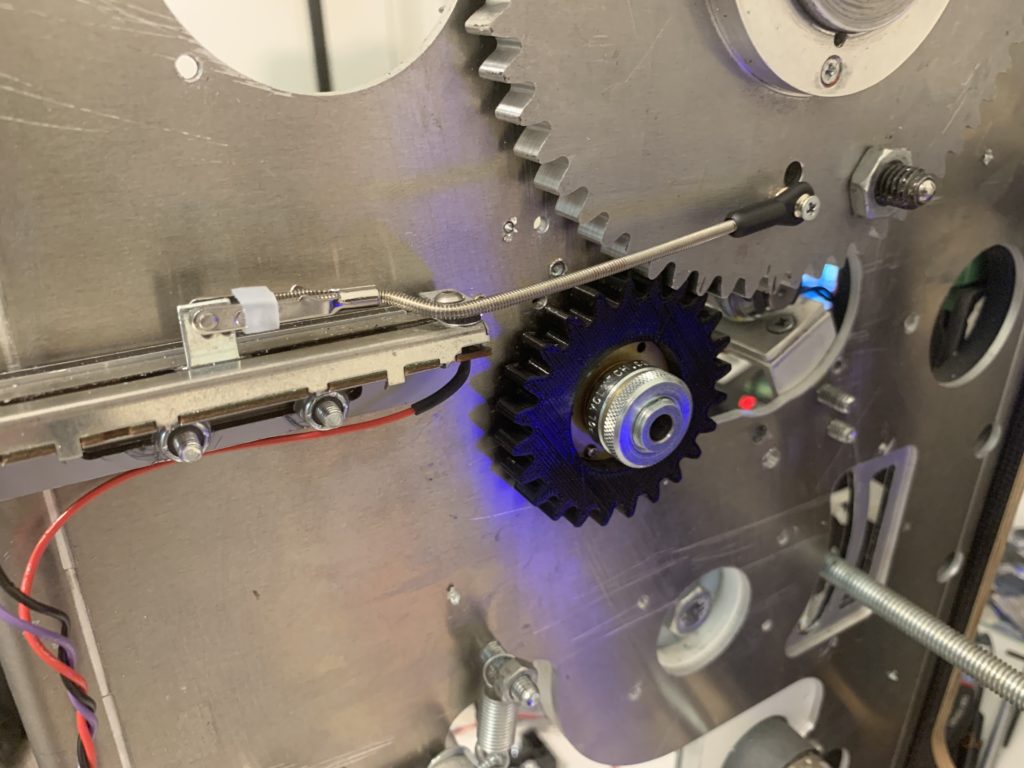
More to follow!